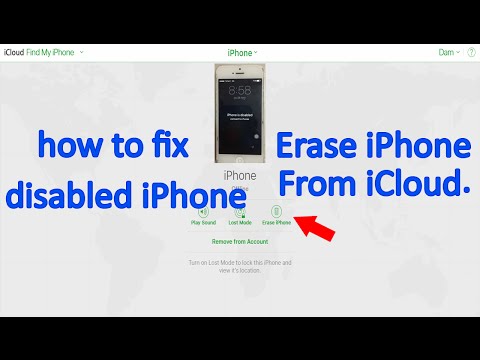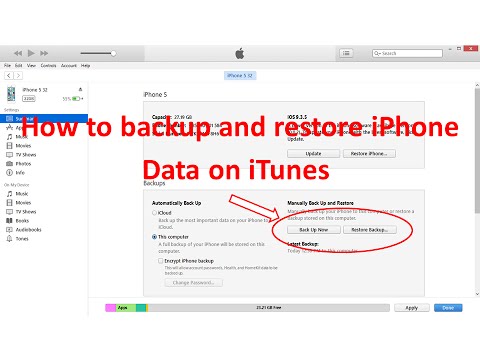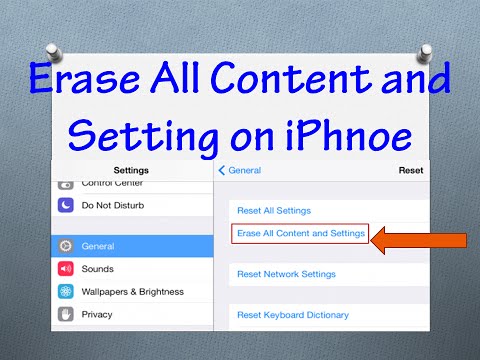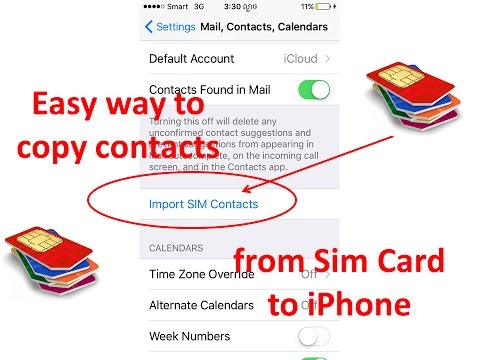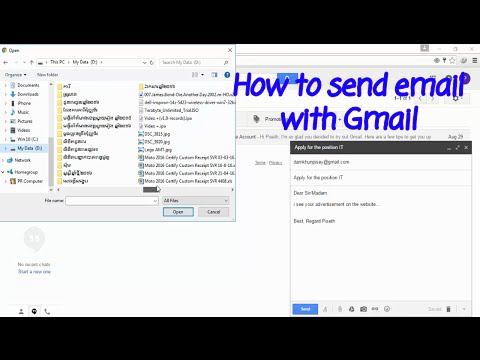how to fix disabled iphone from iCloud:Erase iPhone from iCloud less than 10 minutes part 2 Dam Khunpisey.
This tutorial will teach you how to fix disabled iphone from iCloud by Erase iPhone from iCloud on computer or you can remote from another iPhone by login to Find iPhone app and erase it.
If your iPhone Disable Connect to iTunes:
-Forgot Passcode
Facebook: Dam Khunpisey
Facebook Page: iPhone Tips Khmer
Youtube: Dam Khunpisey. http://goo.gl/0Q2GTs
If you want to use your iPhone you can do it your self by this tutorial, But make sure that your iPhone was put iCloud correctly and your iPhone have internet 3G or 4G service. We can erase the iPhone tha input icloud.
So Please lets do how to fix disabled iphone:Erase iPhone From iCloud
1.Open Browser Ex: Googl Chrome
2.in address bar type: www.icloud.com
3.Sing in to your iCloud using your Apple ID that input to iPhone
4.Click on iCloud Profile on top right corner Click iCloud Settings to see the iDevice that connect to iCloud
5.Click Setting Click Find iPhone Type password again
6.Click All Devices Click iPhone that you want to erase
7.Click Erase iPhone Click Erase Type password again Click Next
8.Type phone number Click Next Click Done
9.Please look to your iPhone its working now wait a moment depend on your data in your iPhone
Now successful how to fix disabled iphone.
Video how to restore iphone on iTunes iOS 10 Fix Error 14: https://goo.gl/FhXE9X
Video how to restore iphone speak khmer 2016: http://goo.gl/8VfLcG
Thanks for your watching. Please help subscribe to get more new video
Dam Khunpisey