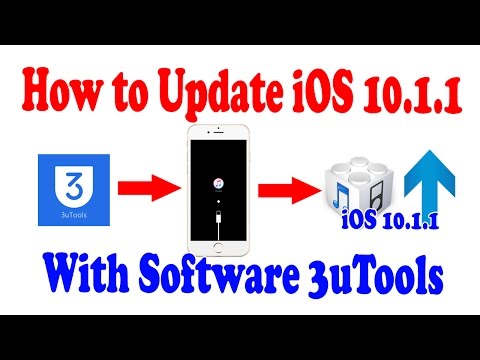How to downgrade iOS 10.1.1 to iOS 10.1 with 3uTools
Unknown
How to Fix iPhone Recovery Mode - Exit Recovery Mode From iPhone with iT...
How to Fix iPhone Recovery Mode - Exit Recovery Mode From iPhone with iTunes
Unknown
How to Update iOS 10 1 1 on iPhone 5 With 3uTools Speak Khmer || Dam Khu...
How to Update iOS 10 1 1 on iPhone 5 With 3uTools Speak Khmer
Unknown
How to Update iOS 10.1.1 on iPhone 5 With 3uTools || PIsey Technology Re...
How to Update iOS 10.1.1 on iPhone 5 With 3uTools
Unknown
How to Remove iCloud Activation Lock in 5 minutes || Pisey Technology Re...
How to Remove iCloud Activation Lock in 5 minutes
This tutorial will teach you the How to Remove iCloud Activation Lock in 5 minutes
Before you purchase an iPhone, iPad, or iPod touch from somebody else, make sure Find My iPhone Activation Lock is turned off and the device is ready for you to use..
Facebook Page: iPhone Tips Review
Youtube: Pisey Technology Reivew. http://bit.ly/2eKZpQ1
Download Latest iTunes: https://www.apple.com/itunes/download/
Watch Video: Solved forgot icloud password: How to reset icloud password Less than 10 minutes. http://bit.ly/2dJX5sC
Watch Video: How To Restore iPhone Firmware with iTunes All iPhone 4 4s 5 5s 6 6s. http://bit.ly/2e8biPi
Watch Video: Fast way to Erase iPhone From iCloud Less than 5 minutes. http://bit.ly/2dXjMtr
Watch Video: Fix iTunes Error 14 Update to iOS 10.0.1. http://bit.ly/2dwAEb9
So Please lets do How to Remove iCloud Activation Lock in 5 minutes:
1.Open Browser Ex: Googl Chrome
2.In address bar type: www.icloud.com
3.Sing in to your iCloud using your Apple ID that input to iPhone
4.Click Find iPhone Click All Devices Click iPhone that you want to Remove Activation Lock
5.Click Remove from Account.
Now you The iCloud Activation Lock was Removed from your iPhone
Watch Video: Easy to Erase All Content and Settings on iPhone in 5 minutes. http://bit.ly/2e2luJt
Watch Video: iPhone Activation Lock iCloud Check - How to Check Activation Lock iCloud. http://bit.ly/2eYYv14
Watch Video: (Not Working) How to Fix iPhone Recovery Mode: Exit Recovery Mode From iPhone. http://bit.ly/2ee2cjt
Thanks for your watching. Please help subscribe to get more new video.
Pisey Technology Review
Unknown
How to Remove iCloud Activation Lock in 5 minutes || Pisey Technology Re...
How to Remove iCloud Activation Lock in 5 minutes
This tutorial will teach you the How to Remove iCloud Activation Lock in 5 minutes
Before you purchase an iPhone, iPad, or iPod touch from somebody else, make sure Find My iPhone Activation Lock is turned off and the device is ready for you to use..
Facebook Page: iPhone Tips Review
Youtube: Pisey Technology Reivew. http://bit.ly/2eKZpQ1
Download Latest iTunes: https://www.apple.com/itunes/download/
Watch Video: Solved forgot icloud password: How to reset icloud password Less than 10 minutes. http://bit.ly/2dJX5sC
Watch Video: How To Restore iPhone Firmware with iTunes All iPhone 4 4s 5 5s 6 6s. http://bit.ly/2e8biPi
Watch Video: Fast way to Erase iPhone From iCloud Less than 5 minutes. http://bit.ly/2dXjMtr
Watch Video: Fix iTunes Error 14 Update to iOS 10.0.1. http://bit.ly/2dwAEb9
So Please lets do How to Remove iCloud Activation Lock in 5 minutes:
1.Open Browser Ex: Googl Chrome
2.In address bar type: www.icloud.com
3.Sing in to your iCloud using your Apple ID that input to iPhone
4.Click Find iPhone Click All Devices Click iPhone that you want to Remove Activation Lock
5.Click Remove from Account.
Now you The iCloud Activation Lock was Removed from your iPhone
Watch Video: Easy to Erase All Content and Settings on iPhone in 5 minutes. http://bit.ly/2e2luJt
Watch Video: iPhone Activation Lock iCloud Check - How to Check Activation Lock iCloud. http://bit.ly/2eYYv14
Watch Video: (Not Working) How to Fix iPhone Recovery Mode: Exit Recovery Mode From iPhone. http://bit.ly/2ee2cjt
Thanks for your watching. Please help subscribe to get more new video.
Pisey Technology Review
Unknown
How to Backup and Restore Data on iPhone with iTunes (Move to new iPhone...
Backup and Restore iPhone: How to Backup and Restore Data on iPhone with iTunes (Move to new iPhone)
Facebook Page: iPhone Tips Review
Youtube: Pisey Technology Reivew. http://bit.ly/2eKZpQ1
Download Latest iTunes: https://www.apple.com/itunes/download/
This tutorial will show you How to Backup and Restore Data on iPhone with iTunes (Move to new iPhone)
Why you need to backup and restore your iPhone:
Backup data on the iPhone is important when your iPhone was broken or error you can get your data back by restore it.
Watch Video: iPhone Activation Lock iCloud Check - How to Check Activation Lock iCloud. http://bit.ly/2eYYv14
Watch Video: How To Restore iPhone Firmware with iTunes All iPhone 4 4s 5 5s 6 6s. http://bit.ly/2e8biPi
Watch Video: Solved forgot icloud password: How to reset icloud password Less than 10 minutes. http://bit.ly/2dJX5sC
Watch Video: Fast way to Erase iPhone From iCloud Less than 5 minutes. http://bit.ly/2dXjMtr
You don’t know what time and when that your iPhone was error or broken coz of any problem like type wrong passcode, stuck on apple logo or your iPhone stuck in Recovery Mode or other problem.
How to get your data back is Restore it from your Backup on iTunes or from iCloud backup.
So Please lets go to backup and Restore iPhone Data on iTunes (To new iPhone):
1. Connect Both iPhone with USB connector to Computer
2. Click iPhone that you want to backup
3. Click Option This computer
4. Click Backup Now and wait for the backup process complete
5. After Backup complete Click iPhone that you want to Restore Data on
6. Click Option this Computer
7. Click Restore Backup...
8. Choose the backup that you want to restore
9. Click Restore
10. Wait the Process of Restoer Data Comlete
Now you successfully Backup and Restore Data on iPhone with iTunes (Move to new iPhone)
if my video helpful for you, Please kindly subscribe my channel click here: http://bit.ly/2eKZpQ1
Watch Video: Easy to Erase All Content and Settings on iPhone in 5 minutes. http://bit.ly/2e2luJt
Watch Video: Fix iTunes Error 14 Update to iOS 10.0.1. http://bit.ly/2dwAEb9
Watch Video: (Not Working) How to Fix iPhone Recovery Mode: Exit Recovery Mode From iPhone. http://bit.ly/2ee2cjt
Thanks for your watching. Please help subscribe to get more new video
Pisey Technology Review
backup and restore iphone,
how to backup and restore iphone,
how to restore from a backup,
itunes restore from backup,
itunes backup restore,
how to restore from backup,
itunes backup and restore,
how do you backup and restore your iPhone,
backup and restore iphone using itunes,
Dam Khunpisey
The Creator of Channel Pisey Technology Review
The Expert in AdSense, Keyword, CPC, USA, UK, Increase Revenue, Tutorial, Google, Microsoft, Bluehost, AdWords, Product, Tech, Hosting, Cheap Hosting, Free Hosting, Domain Name, and Dedicated Server.
Unknown
How to Put iPhone in Lost Mode All iPhone || Pisey Technology Review
5 Minutes How to Put iPhone in Lost Mode from iCloud.
This tutorial will teach you the iPhone ow to Put iPhone in Lost Mode from iCloud
Lost Mode is a feature of Find My iPhone that is available in iOS 6 or later. Lost Mode locks your device with a passcode so that others can’t access your personal information. When your device is in Lost Mode:
Facebook Page: iPhone Tips Review
Youtube: Pisey Technology Reivew
Watch Video: iPhone Activation Lock iCloud Check - How to Check Activation Lock iCloud. http://bit.ly/2eYYv14
Watch Video: How To Restore iPhone Firmware with iTunes All iPhone 4 4s 5 5s 6 6s. http://bit.ly/2e8biPi
Watch Video: Solved forgot icloud password: How to reset icloud password Less than 10 minutes. http://bit.ly/2dJX5sC
Watch Video: Fast way to Erase iPhone From iCloud Less than 5 minutes. http://bit.ly/2dXjMtr
So Please lets do how to Put iPhone in Lost Mode from iCloud:
1.Open Browser Ex: FireFox
2.In address bar type: www.icloud.com
3.Sing in to your iCloud using your Apple ID that input to iPhone
4.Click Find iPhone Click All Devices Click iPhone that you want to Put iPhone in Lost Mode
5.Click Lost Mode Type Passcode if your iPhone not Put passcode yet
8.Type phone number Click Next Type the message that you want to show on the screen of your iPhone that lost Click Done
Now you successfully Put iPhone in Lost Mode.
Watch Video: Easy to Erase All Content and Settings on iPhone in 5 minutes. http://bit.ly/2e2luJt
Watch Video: Fix iTunes Error 14 Update to iOS 10.0.1. http://bit.ly/2dwAEb9
Watch Video: (Not Working) How to Fix iPhone Recovery Mode: Exit Recovery Mode From iPhone. http://bit.ly/2ee2cjt
Thanks for your watching. Please help subscribe to get more new video
Pisey Technology Review
Subscribe to:
Posts (Atom)